So after much experimentation I found a way to make it work. In Inkscape it looks like this.
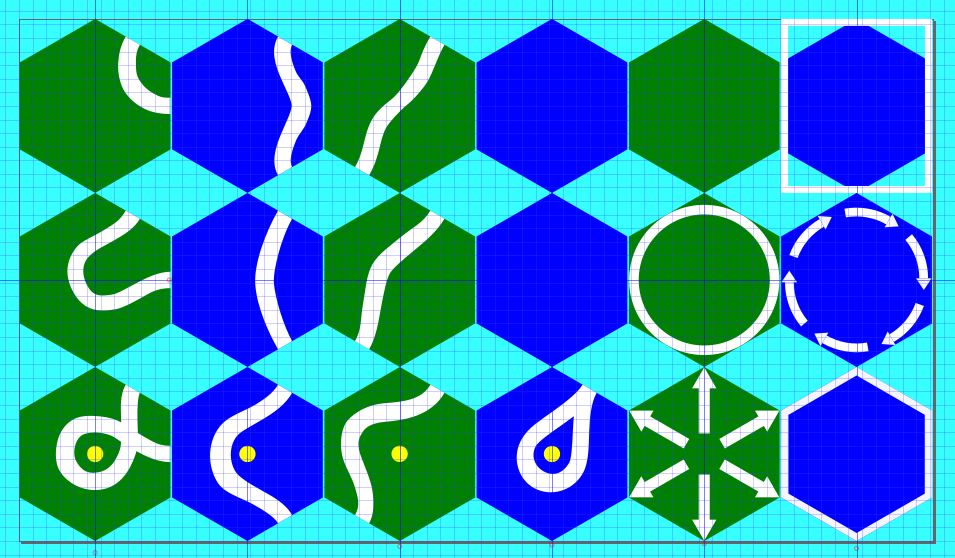
Each of the hexagons is exactly 256 pixels high, and spaced 224 pixels apart. That means they can be imported into Unity and sliced accordingly.
Each arc is drawn as a Bezier curve with a stroke width of 24 pixels, which is about 1/5th of the hexagon side. One end is positioned against a vertical edge using the pixel grid for alignment. The hexagon and arc are rotated multiples of 60 degrees so that each end can be successively positioned in the same way. The yellow dots and vertical guides help with positioning.
Then each curve is converted to a path, with a white fill colour and no stroke. The shapes are tweaked and the final alignment corrected by editing the nodes. The circle and other shapes are created directly using circles and polygons.
Finally, all the guide components are in one layer and the arcs and other drawings in another, as only the drawings are to be exported into the PNG, not the templates. The page size is an exact multiple: 1330×768 pixels.
